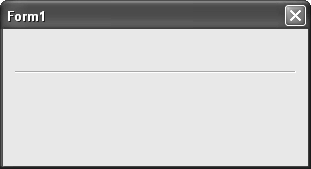
[C#]
// separator bevel line label1.AutoSize = false; label1.Height = 2; label1.BorderStyle = BorderStyle.Fixed3D;
source : http://www.csharp-examples.net/separator-line/
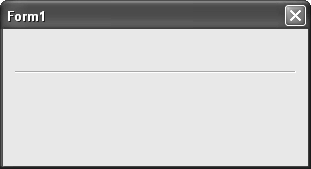
// separator bevel line label1.AutoSize = false; label1.Height = 2; label1.BorderStyle = BorderStyle.Fixed3D;
source : http://www.csharp-examples.net/separator-line/
nvarchar and integer column. The nvarchar column will not allow nulls and the integer will allow nulls. The schema creations script for the same is:--This is the database table
CREATE TABLE dbo.SampleTable
(
Id int NOT NULL IDENTITY (1, 1),
SampleString nvarchar(64) NOT NULL,
SampleInt int NULL
) ON [PRIMARY]
-- Create a table data type
CREATE TYPE [dbo].[SampleDataType] As Table
(
--This type has structure similar to the DB table
SampleString Nvarchar(64) Not Null -- Having one String
, SampleInt Int -- and one int
)
SampleDataType type as input parameter. Inside the stored procedure, the parameter is available as a temporary table. This table however has to be readonly.--This is the Stored Procedure
CREATE PROCEDURE [dbo].[SampleProcedure]
(
-- which accepts one table value parameter.
-- It should be noted that the parameter is readonly
@Sample As [dbo].[SampleDataType] Readonly
)
AS
Begin
-- We simply insert values into the DB table from the parameter
-- The table value parameter can be used like a table with only read rights
Insert Into SampleTable(SampleString,SampleInt)
Select SampleString, SampleInt From @Sample
End
-- This is the sample script to test the SP
-- An instance of the Table parameter type is created
Declare @SampelData As [dbo].[SampleDataType]
-- and then filled with the set of values
Insert Into @SampelData(SampleString, SampleInt) Values('1',1);
Insert Into @SampelData(SampleString, SampleInt) Values('2',null);
Insert Into @SampelData(SampleString, SampleInt) Values('3',3);
Select * From @SampelData
-- we then call the SP to store the values
Exec SampleProcedure @SampelData
Select * From SampleTable
nvarchar is represented as string on the C# end.DataTable,IEnumerable, Linq object, Data reader, etc. In this article, we will focus on the DataTable. All we do is create aDataTable, define columns parallel to our Table data type and fill them up.//To represent the table parameter in C#, we need to either
//have a set of entities which are IEnumreable
//or a data reader or a Data table.
//In this example we create a data table with same name as the type we have in the DB
DataTable dataTable = new DataTable("SampleDataType");
//we create column names as per the type in DB
dataTable.Columns.Add("SampleString", typeof(string));
dataTable.Columns.Add("SampleInt", typeof(Int32));
//and fill in some values
dataTable.Rows.Add("99", 99);
dataTable.Rows.Add("98", null);
dataTable.Rows.Add("97", 99);
SqlParameter. The type of this parameter is Structured. The details are as shown in the code snippet. The other code to call the SP is trivial and may be seen in the given code.SqlParameter parameter = new SqlParameter();
//The parameter for the SP must be of SqlDbType.Structured
parameter.ParameterName="@Sample";
parameter.SqlDbType = System.Data.SqlDbType.Structured;
parameter.Value = dataTable;
command.Parameters.Add(parameter);
CREATE TYPE dbo.MyDataTable -- you can be more speciifc here
AS TABLE
(
col1 INT,
col2 DATETIME
-- etc etc. The columns you have in your data table.
);
GO
CREATE PROCEDURE dbo.InsertMyDataTable
@dt AS dbo.MyDataTable READONLY
AS
BEGIN
SET NOCOUNT ON;
INSERT dbo.RealTable(column list) SELECT column list FROM @dt;
END
GODataTable tvp = new DataTable();
// define / populate DataTable
using (connectionObject)
{
SqlCommand cmd = new SqlCommand("dbo.InsertMyDataTable", connectionObject);
cmd.CommandType = CommandType.StoredProcedure;
SqlParameter tvparam = cmd.Parameters.AddWithValue("@dt", tvp);
tvparam.SqlDbType = SqlDbType.Structured;
cmd.ExecuteNonQuery();
}| public abstract class Shape { public abstract float calArea(); } |
| public class Circle extends Shape { double radius; public Circle(double radius) { this.radius = radius; } @Override public double calArea() { return Math.PI * Math.pow(radius, 2); } } |
| public class Rectangle extends Shape { double lenght; double height; public Rectangle(double lenght, double height) { this.lenght = lenght; this.height = height; } @Override public double calArea() { return lenght * height; } } |
| public class Triangle extends Shape { double base; double height; public Triangle(double base, double height) { this.base = base; this.height = height; } @Override public double calArea() { return base * height * 0.5; } } |
| public class MainClass { public static void main(String[] args) { Circle c = new Circle(5); Triangle t = new Triangle(3, 6); Rectangle r = new Rectangle(10, 5); System.out.println(c.calArea()); System.out.println(t.calArea()); System.out.println(r.calArea()); } } |
| public class MainClass { public static void main(String[] args) { Shape[] s = {new Circle(5), new Triangle(3, 6), new Rectangle(10, 5)}; for(int i = 0; i < s.length; i++) System.out.println(s[i].calArea()); } } |
public class MainClass { private static void printShape(Shape shape) { System.out.println(shape.calArea()); } public static void main(String[] args) { Circle c = new Circle(5); Triangle t = new Triangle(3, 6); Rectangle r = new Rectangle(10, 5); printShape(c); printShape(t); printShape(r); } } |
| public interface IFlyAble { public void Fly(); } public interface IRunAble { public void Run(); } |
| public class Human implements IRunAble { @Override public void Run() { System.out.println("Human Run"); } } |
| public class Bird implements IFlyAble{ @Override public void Fly() { System.out.println("Bird Fly"); } } |
| public class Plane implements IFlyAble, IRunAble{ @Override public void Run() { System.out.println("Plane Run"); } @Override public void Fly() { System.out.println("Plane Fly"); } } |
| private static void goFly(IFlyAble flyAble) { flyAble.Fly(); } private static void goRun(IRunAble runAble) { runAble.Run(); } |
| public static void main(String[] args) { Human h = new Human(); Bird b = new Bird(); Plane p = new Plane(); goRun(h); goFly(b); goRun(p); goFly(p); } |
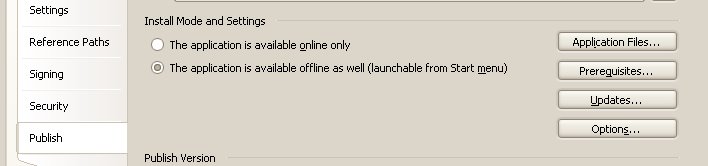
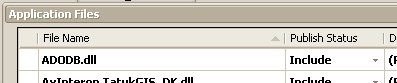 source : http://yoopergeek.blogspot.com/2006/03/problem-during-clickonce-deployment.html
source : http://yoopergeek.blogspot.com/2006/03/problem-during-clickonce-deployment.html