จากตัวอย่าง : Deploy Crystal Report on VS2010 and IIS 6.0 ถ้าต้องการพิมพ์, Export หรือ กดไปหน้าถัดไป ให้เพิ่มเมธอด Page_Init… ดังนี้
protected void Page_Init(object sender, EventArgs e)
{
if (Session["ReportSource1"] != null)
CrystalReportViewer1.ReportSource = Session["ReportSource1"];
}
{
if (Session["ReportSource1"] != null)
CrystalReportViewer1.ReportSource = Session["ReportSource1"];
}
…
และในเธอด btReport_Click Binding ReportSource ให้เก็บ ReportSource ไว้ใน Session
protected void btReport_Click(object sender, EventArgs e)
{
{
…
…
CrystalReportViewer1.ReportSource = rpt;
Session["ReportSource1"] = rpt;
Session["ReportSource1"] = rpt;
…
…
}
เพียงเท่านี้ก็สามารถ พิมพ์, Export หรือกดปุ่มดูหน้าถัดไปได้แล้ว
เพียงเท่านี้ก็สามารถ พิมพ์, Export หรือกดปุ่มดูหน้าถัดไปได้แล้ว
ดูหน้าถัด
พิมพ์
ในหน้าต่าง Print ช่อง Name: จะแสดงชื่อเครื่องพิมพ์ที่ติดตั้งบน เครื่องของเรา (ไคลเอ็นต์) ให้เลือกเครื่องพิมพ์ แล้วกด OK พิมพ์ได้เลย

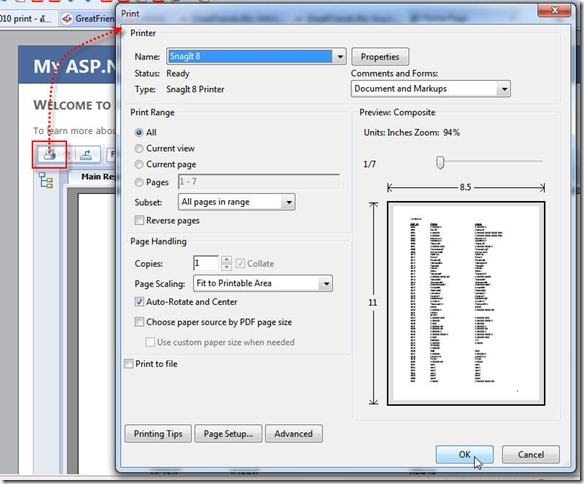

No comments:
Post a Comment