In this article I will explain how to encrypt and store Username or Password in SQL Server Database Table and then fetch, decrypt and display it in ASP.Net.
The Username or Password will be first encrypted using AES Symmetric key (Same key) algorithm and then will be stored in the database. And while fetching it will be again decrypted using AES Algorithm using the same key that was used for encryption.
Database Schema
I have created a new database named UsersDB which consist of one table named Users with the following schema.
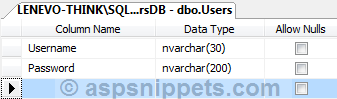
You will notice that I have used NVARCHAR data type for storing Password, the reason is that when encrypted the password can contain special characters and hence it is recommended to use NVARCHAR instead of VARCHAR data type.
HTML Markup
The HTML Markup consists of Username and Password TextBoxes and a GridView to display the saved Usernames and Passwords.
<form id="form1" runat="server">
<table border="0" cellpadding="0" cellspacing="0">
<tr>
<td>
Username:
</td>
<td>
<asp:TextBox ID="txtUsername" runat="server" Text="" />
</td>
</tr>
<tr>
<td>
Password:
</td>
<td>
<asp:TextBox ID="txtPassword" runat="server" TextMode="Password" />
</td>
</tr>
<tr>
<td>
</td>
<td>
<asp:Button ID="btnSubmit" OnClick="Submit" Text="Submit" runat="server" />
</td>
</tr>
</table>
<hr />
<asp:GridView ID="gvUsers" runat="server" AutoGenerateColumns="false" HeaderStyle-BackColor="#3AC0F2"
HeaderStyle-ForeColor="White" RowStyle-BackColor="#A1DCF2" OnRowDataBound = "OnRowDataBound">
<Columns>
<asp:BoundField DataField="Username" HeaderText="Username" />
<asp:BoundField DataField="Password" HeaderText="Encrypted Password" />
<asp:BoundField DataField="Password" HeaderText="Desrypted Password" />
</Columns>
</asp:GridView>
</form>
Namespaces
You will need to import the following namespaces.
C#
using System.IO;
using System.Text;
using System.Data;
using System.Data.SqlClient;
using System.Configuration;
using System.Security.Cryptography;
VB.Net
Imports System.IO
Imports System.Text
Imports System.Data
Imports System.Data.SqlClient
Imports System.Configuration
Imports System.Security.Cryptography
AES Algorithm Encryption and Decryption functions
Below are the functions for Encryption and Decryption which will be used for the Encrypting or Decrypting Username or Password.
C#
private string Encrypt(string clearText)
{
string EncryptionKey = "MAKV2SPBNI99212";
byte[] clearBytes = Encoding.Unicode.GetBytes(clearText);
using (Aes encryptor = Aes.Create())
{
Rfc2898DeriveBytes pdb = new Rfc2898DeriveBytes(EncryptionKey, new byte[] { 0x49, 0x76, 0x61, 0x6e, 0x20, 0x4d, 0x65, 0x64, 0x76, 0x65, 0x64, 0x65, 0x76 });
encryptor.Key = pdb.GetBytes(32);
encryptor.IV = pdb.GetBytes(16);
using (MemoryStream ms = new MemoryStream())
{
using (CryptoStream cs = new CryptoStream(ms, encryptor.CreateEncryptor(), CryptoStreamMode.Write))
{
cs.Write(clearBytes, 0, clearBytes.Length);
cs.Close();
}
clearText = Convert.ToBase64String(ms.ToArray());
}
}
return clearText;
}
private string Decrypt(string cipherText)
{
string EncryptionKey = "MAKV2SPBNI99212";
byte[] cipherBytes = Convert.FromBase64String(cipherText);
using (Aes encryptor = Aes.Create())
{
Rfc2898DeriveBytes pdb = new Rfc2898DeriveBytes(EncryptionKey, new byte[] { 0x49, 0x76, 0x61, 0x6e, 0x20, 0x4d, 0x65, 0x64, 0x76, 0x65, 0x64, 0x65, 0x76 });
encryptor.Key = pdb.GetBytes(32);
encryptor.IV = pdb.GetBytes(16);
using (MemoryStream ms = new MemoryStream())
{
using (CryptoStream cs = new CryptoStream(ms, encryptor.CreateDecryptor(), CryptoStreamMode.Write))
{
cs.Write(cipherBytes, 0, cipherBytes.Length);
cs.Close();
}
cipherText = Encoding.Unicode.GetString(ms.ToArray());
}
}
return cipherText;
}
VB.Net
Private Function Encrypt(clearText As String) As String
Dim EncryptionKey As String = "MAKV2SPBNI99212"
Dim clearBytes As Byte() = Encoding.Unicode.GetBytes(clearText)
Using encryptor As Aes = Aes.Create()
Dim pdb As New Rfc2898DeriveBytes(EncryptionKey, New Byte() {&H49, &H76, &H61, &H6E, &H20, &H4D, _
&H65, &H64, &H76, &H65, &H64, &H65, _
&H76})
encryptor.Key = pdb.GetBytes(32)
encryptor.IV = pdb.GetBytes(16)
Using ms As New MemoryStream()
Using cs As New CryptoStream(ms, encryptor.CreateEncryptor(), CryptoStreamMode.Write)
cs.Write(clearBytes, 0, clearBytes.Length)
cs.Close()
End Using
clearText = Convert.ToBase64String(ms.ToArray())
End Using
End Using
Return clearText
End Function
Private Function Decrypt(cipherText As String) As String
Dim EncryptionKey As String = "MAKV2SPBNI99212"
Dim cipherBytes As Byte() = Convert.FromBase64String(cipherText)
Using encryptor As Aes = Aes.Create()
Dim pdb As New Rfc2898DeriveBytes(EncryptionKey, New Byte() {&H49, &H76, &H61, &H6E, &H20, &H4D, _
&H65, &H64, &H76, &H65, &H64, &H65, _
&H76})
encryptor.Key = pdb.GetBytes(32)
encryptor.IV = pdb.GetBytes(16)
Using ms As New MemoryStream()
Using cs As New CryptoStream(ms, encryptor.CreateDecryptor(), CryptoStreamMode.Write)
cs.Write(cipherBytes, 0, cipherBytes.Length)
cs.Close()
End Using
cipherText = Encoding.Unicode.GetString(ms.ToArray())
End Using
End Using
Return cipherText
End Function
Encrypting and storing the Password in Database Table
When the Button is clicked, the following event handler is raised which inserts the entered Username and Password into the database table. The Username is inserted directly but the Password is first encrypted using the Encryption function (discussed earlier) and then it is inserted.
C#
protected void Submit(object sender, EventArgs e)
{
string constr = ConfigurationManager.ConnectionStrings["constr"].ConnectionString;
using (SqlConnection con = new SqlConnection(constr))
{
using (SqlCommand cmd = new SqlCommand("INSERT INTO Users VALUES(@Username, @Password)"))
{
cmd.CommandType = CommandType.Text;
cmd.Parameters.AddWithValue("@Username", txtUsername.Text.Trim());
cmd.Parameters.AddWithValue("@Password", Encrypt(txtPassword.Text.Trim()));
cmd.Connection = con;
con.Open();
cmd.ExecuteNonQuery();
con.Close();
}
}
Response.Redirect(Request.Url.AbsoluteUri);
}
VB.Net
Protected Sub Submit(sender As Object, e As EventArgs)
Dim constr As String = ConfigurationManager.ConnectionStrings("constr").ConnectionString
Using con As New SqlConnection(constr)
Using cmd As New SqlCommand("INSERT INTO Users VALUES(@Username, @Password)")
cmd.CommandType = CommandType.Text
cmd.Parameters.AddWithValue("@Username", txtUsername.Text.Trim())
cmd.Parameters.AddWithValue("@Password", Encrypt(txtPassword.Text.Trim()))
cmd.Connection = con
con.Open()
cmd.ExecuteNonQuery()
con.Close()
End Using
End Using
Response.Redirect(Request.Url.AbsoluteUri)
End Sub
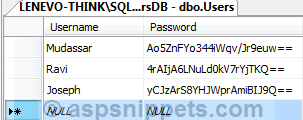
Displaying the Usernames and Encrypted and Decrypted Passwords
In the Page Load event of the Page, the GridView control is populated with the records from the Users table.
Now in the OnRowDataBound event of the GridView, Password is fetched from the GridView Cell and is Decrypted using the Decrypt function (discussed earlier).
C#
protected void Page_Load(object sender, EventArgs e)
{
if (!this.IsPostBack)
{
string constr = ConfigurationManager.ConnectionStrings["constr"].ConnectionString;
using (SqlConnection con = new SqlConnection(constr))
{
using (SqlCommand cmd = new SqlCommand("SELECT * FROM Users"))
{
using (SqlDataAdapter sda = new SqlDataAdapter())
{
DataTable dt = new DataTable();
cmd.CommandType = CommandType.Text;
cmd.Connection = con;
sda.SelectCommand = cmd;
sda.Fill(dt);
gvUsers.DataSource = dt;
gvUsers.DataBind();
}
}
}
}
}
protected void OnRowDataBound(object sender, GridViewRowEventArgs e)
{
if (e.Row.RowType == DataControlRowType.DataRow)
{
e.Row.Cells[2].Text = Decrypt(e.Row.Cells[2].Text);
}
}
VB.Net
Protected Sub Page_Load(sender As Object, e As EventArgs) Handles Me.Load
If Not Me.IsPostBack Then
Dim constr As String = ConfigurationManager.ConnectionStrings("constr").ConnectionString
Using con As New SqlConnection(constr)
Using cmd As New SqlCommand("SELECT * FROM Users")
Using sda As New SqlDataAdapter()
Dim dt As New DataTable()
cmd.CommandType = CommandType.Text
cmd.Connection = con
sda.SelectCommand = cmd
sda.Fill(dt)
gvUsers.DataSource = dt
gvUsers.DataBind()
End Using
End Using
End Using
End If
End Sub
Protected Sub OnRowDataBound(sender As Object, e As GridViewRowEventArgs)
If e.Row.RowType = DataControlRowType.DataRow Then
e.Row.Cells(2).Text = Decrypt(e.Row.Cells(2).Text)
End If
End Sub
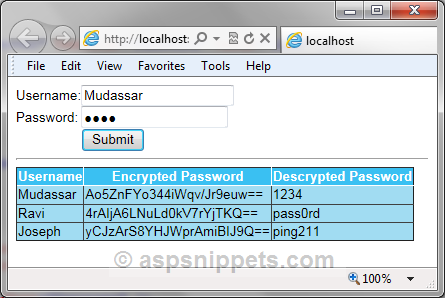
Downloads
No comments:
Post a Comment