How to Enlarge Jcomments Avatar
Jcomments is one of the best joomla comments system.
Many great features:
-Multi Language
-Simple to use
-Support Smilies
-Custom BBCode
-Import comments from others components
-etc.
You can try it here:
Demo JComments
Download JComments here:
Download JComments
This component is working almost perfectly. But the default JComments' Avatar is too small (just 32x32 px)

See how small it is
If you want to enlarge it, Just follow my step here:
Step 1: Open the file style.css
(/components/com_jcomments/tpl/default/style.css)
Step 2: Looking for this line:
/* Avatar */
#comments .comment-avatar img {width: 32px}Step 3: Change 32px to the size you want: (I prefer 48px)
/* Avatar */
#comments .comment-avatar img {width: 48px}Finish: Save the file style.css, upload it back to its location, open your page and see the results!!
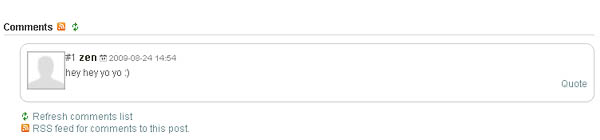
No comments:
Post a Comment