How to Remove Community Builder Button on User Profile Page
If you use community builder extension on your joomla or mambo site. There is a community builder button on user profile page which link to community builder's team credits page. This button you can't remove it in its configuration. This article will show you how to remove it!

This picture Show you where is the community builder button
Step 1. Go to Admin page=> Component=>Community Builder=>Tab Management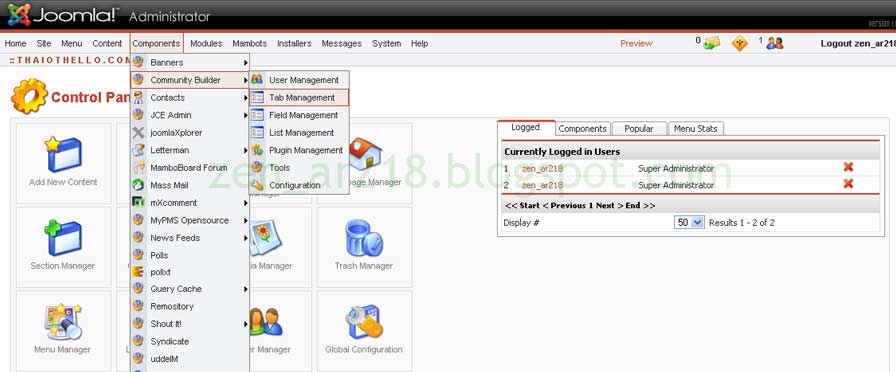
Step 2. On Tab Management, Click on Menu

Step 3. You will see the parameters setting on your right hand. In the field first menu name:
_UE_MENU_CB just leave it blank. (see the picture below)
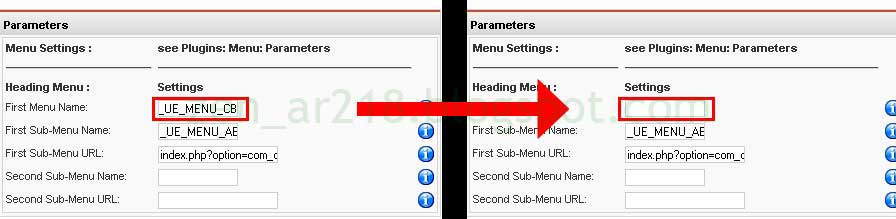
Finish. Just click save and then finish. You can check out on the user profile page. There is no Community Builder button now!!

No comments:
Post a Comment